CONNECT
1. For Metr Pro use UART port. For Metr Pro CAN use CAN port
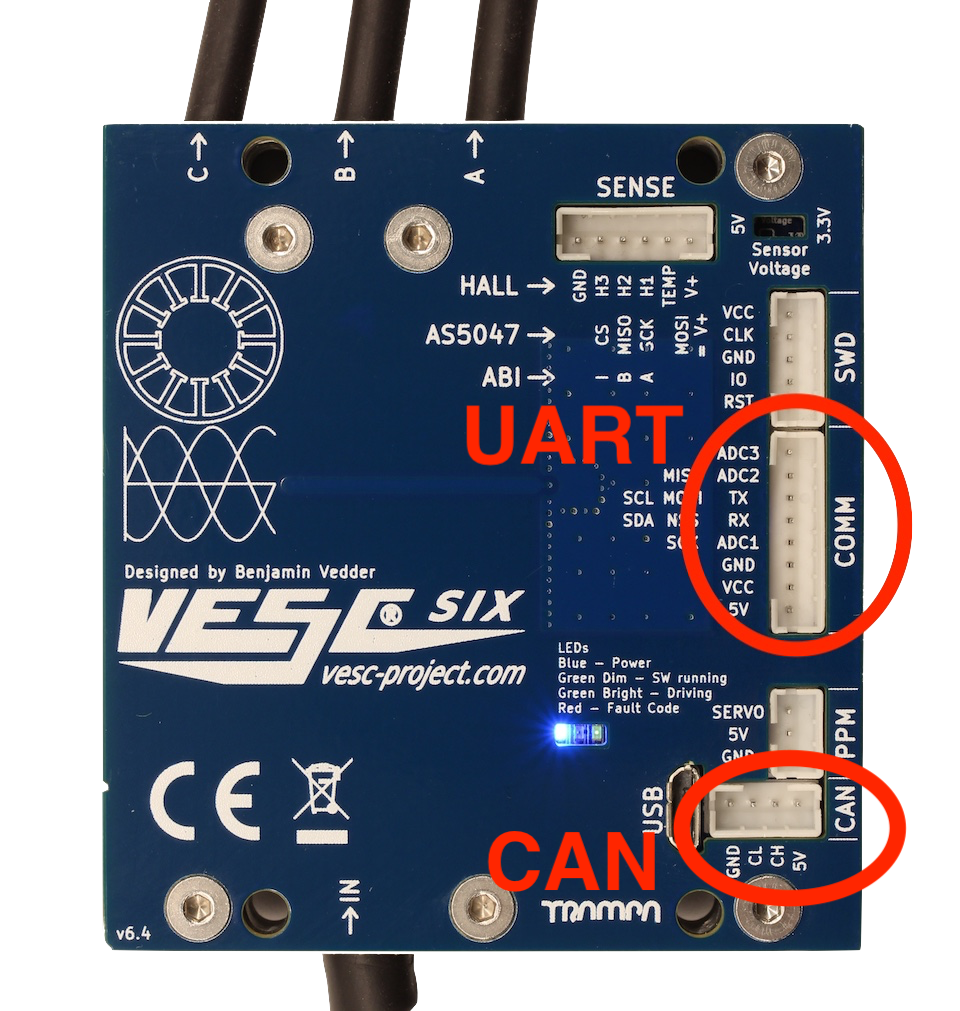
2. Connect the module
3. Open metr application on your mobile
4. Switch to Settings and click Scan
5. Enter the pairing PIN code from the back of the module
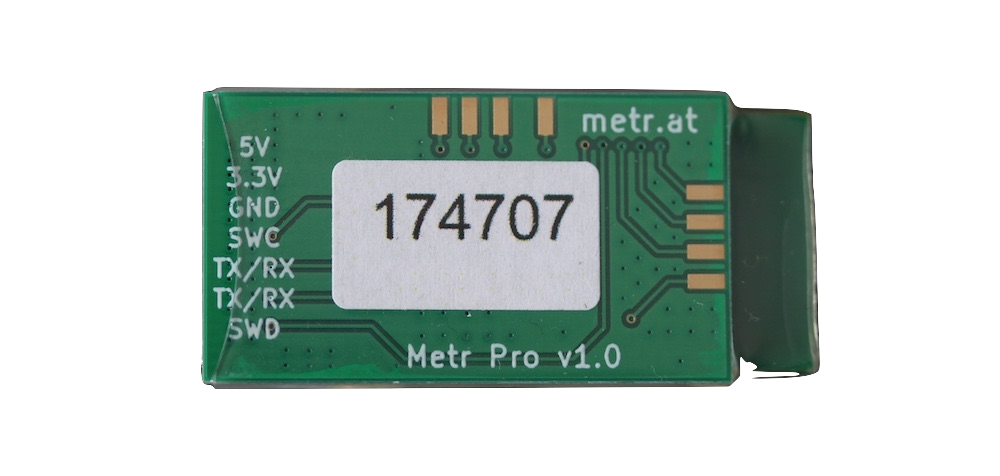
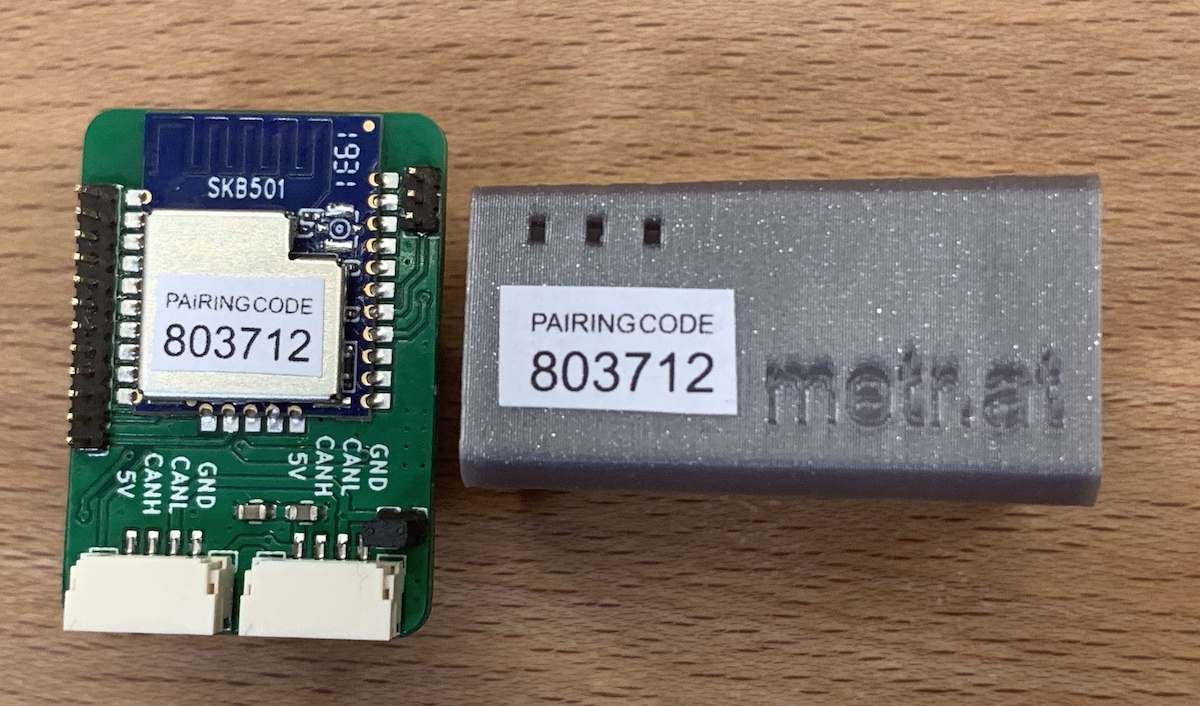
6. Metr Pro CAN is deliverd with three cables. One to connect CAN-bus and power, another to forward CAN signals to another VESC and the thrid as a spare cable. Bundle with SD card shield includes 16GB SD card and comes with Micro SD to SD card adapter.
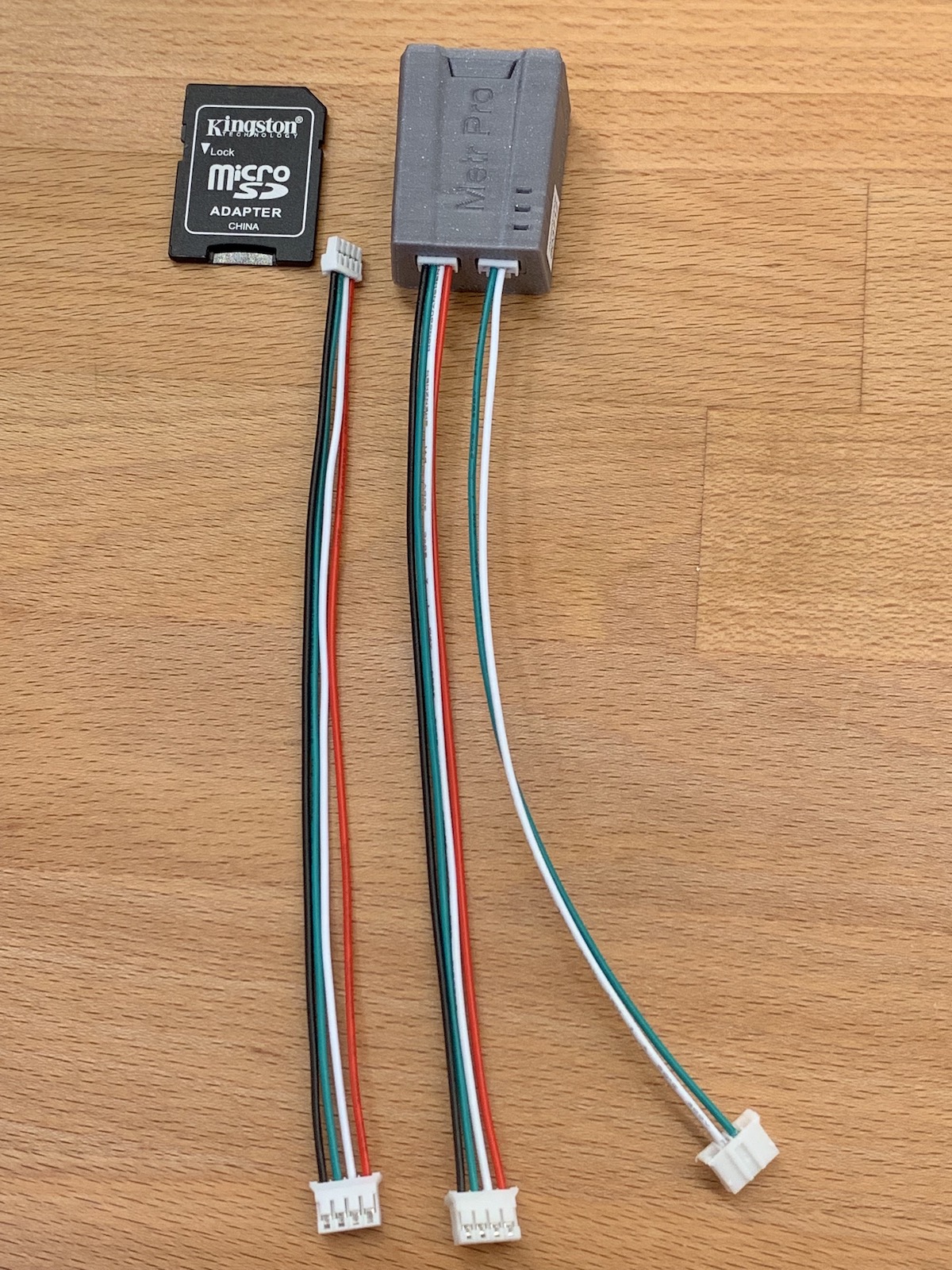
7. Some photos of Metr Pro CAN plugged into different ESCs.
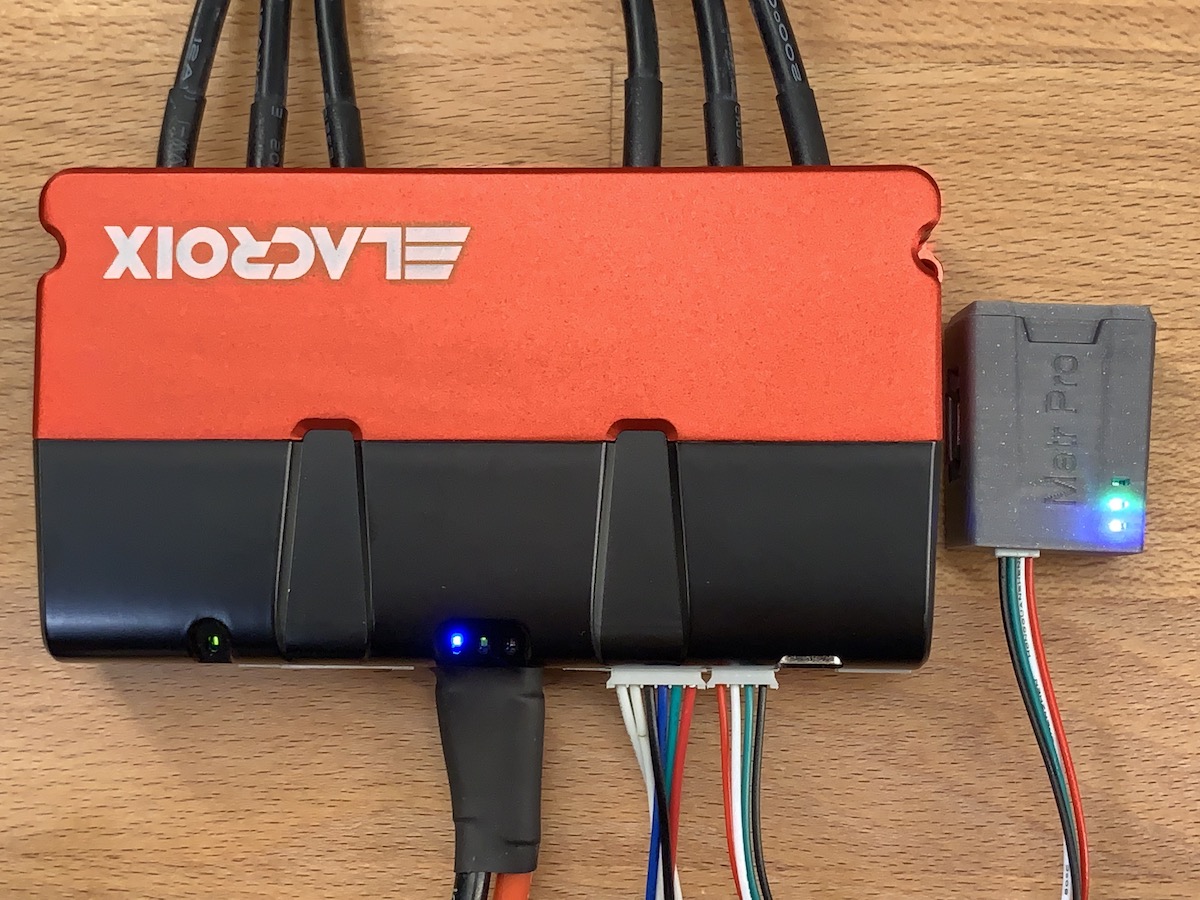
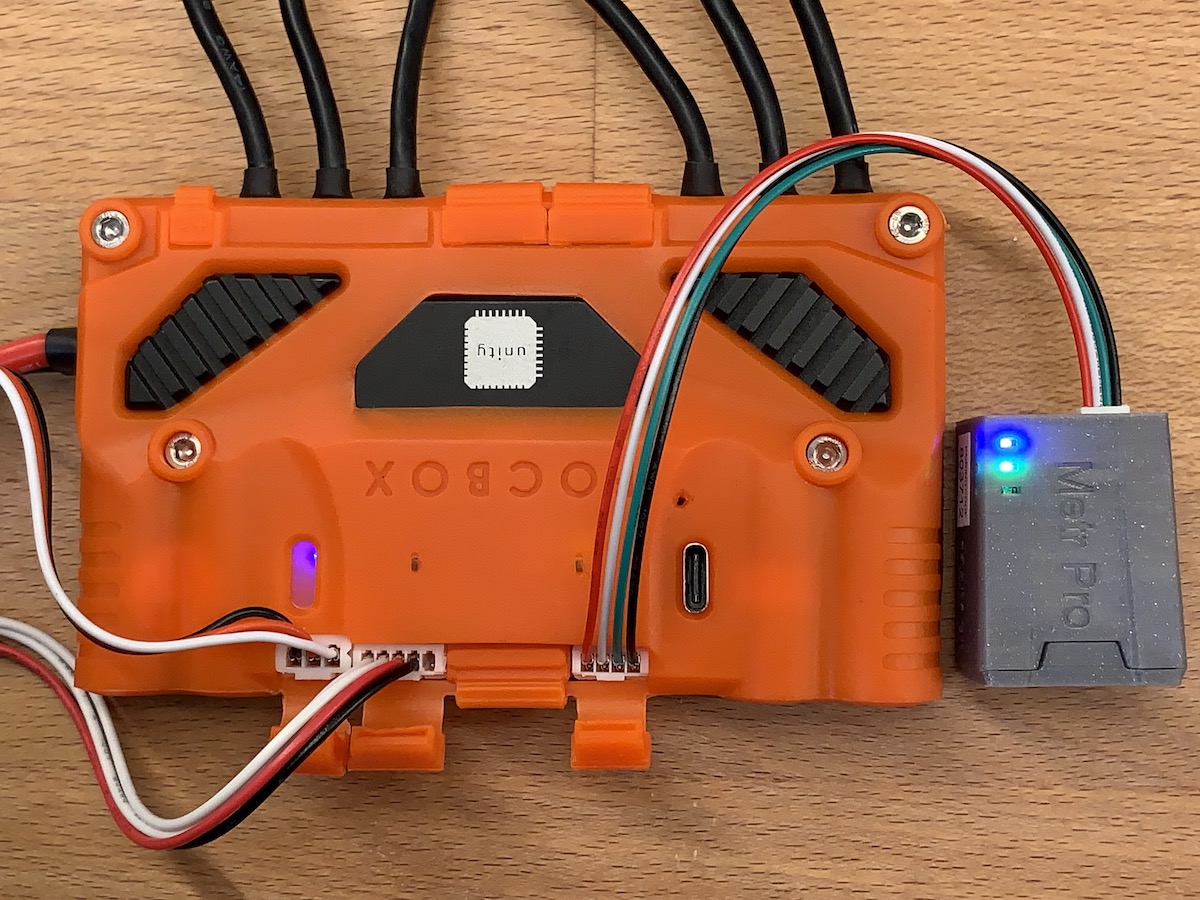
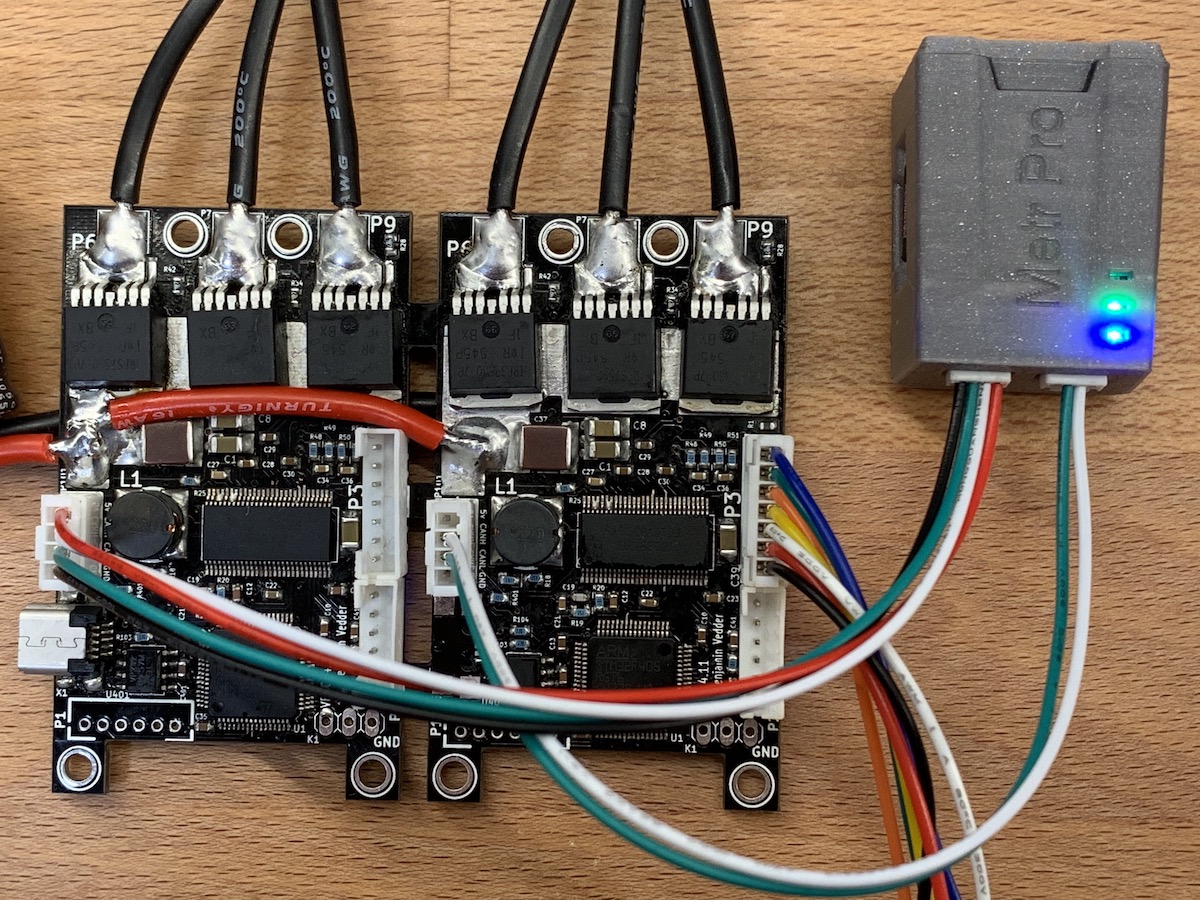
FIRST TIME SETUP
MODES
PERIMETR (EXPERT)
To change expert parameters use Perimetr
WATCH
1. Open metr application on the watch first.
2. Open metr application on the mobile and enable watch in Settings
3. Open Realtime tab, long press anywhere, you will enter Layout Mode. In the Layout Mode you will see small watch icons. Select which data you want to display on your watch